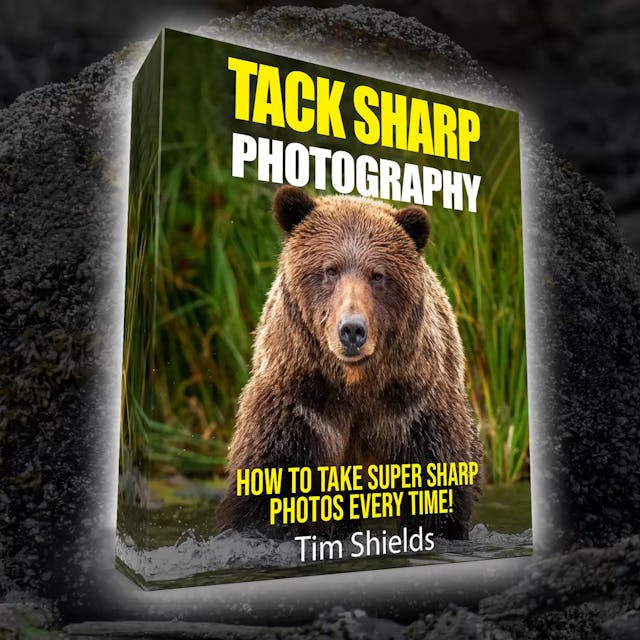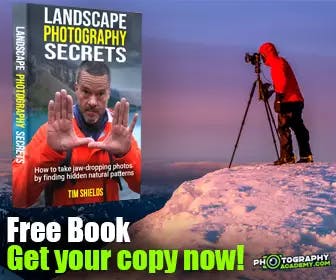lding a photography website is an important step for every landscape photographer. Websites are getting more and more necessary when you want to start selling your photos. These give audiences a chance to get to know your personality and help build some trust.
Instagram is a great way to build an audience, but a website is used to really ‘Wow!’ clients and build that trust in your work. A website helps clients inquire about your work, and is usually the first page someone will see when they search your name on Google. But there are a few important factors that you need to consider when you’re building your first website.
Based on the features present on a survey of professional photographer’s sites, all that’s really needed is an image grid or full-screen sliders, a good logo, an about page, and a form for clients to contact you. The best sites are fast loading and make the images dominant on the screen.
The good news is that building a website for your photography is easier than it has ever been. No matter which Content Management System (CMS) you use, you’ll be able to get professional results by just taking a weekend to build your site. And that effort can make a massive difference when you’re applying to show your work at galleries, or looking to make some photography contracts.
I recently wrote about the importance of having a good website in my article on starting a landscape photography business. If you haven’t read it, that article has a lot of good information about how to start making money with photography.

WordPress, Wix, or Squarespace?
When you’re first starting out, it can be really difficult to know exactly which website builder, also known as a Content Management System to use. At the end of the day, every available option is going to have the ability to make a good portfolio website.
The biggest difference between them is the page speed and the amount of time you’ll have to put in them. WordPress is the most flexible CMS out there, but it also has the steepest learning curve. Almost 70% of the Internet is built on WordPress because it’s open-source, and has solutions for every problem that you could possibly run into.
WordPress has been my favorite CMS to build on of the three, but I often recommend new photographers turn to Squarespace. It’s more expensive, but it’s easier to get professional-looking results in the shortest amount of time. They have many pre-built themes geared towards photography, making it incredibly easy to get started.
I’ve always recommended new web builders to stay away from Wix, though, as Wix is one of the slowest content management systems on the Internet. It’s easy to use, but page speed is an important factor when people are coming to your website. If it doesn’t load almost instantly, they’re more likely to leave and never come back.
There are also many other options that photographers can use that are even simpler. Slickpic, 500px, and even Adobe have options of making portfolio websites that look really cool and are cheap and easy to use.

Choose only your best work
I can’t stress this enough. There may be hundreds of photos that you post on Instagram to keep building your audience. But most photographers, myself included, only have 15 or 20 photos that they’re extremely proud of at any given time. When you’re building a portfolio, make sure you’re only putting up those 15 best images.
The snapshots, or the images that aren’t your best only distract your audience. You want to put your best foot forward so the audience viewing your portfolio is completely captivated the entire time they’re looking at your site.
The other benefit is that this will keep your website fast. The worst thing you can do is load up your website with one hundred images, making the viewer have to load 20mb worth of content when they want to view your site. If they’re on a mobile phone, they’re not going to wait for them to load. Even on a desktop, most users won’t be willing to wait that long.
So once you’ve got your best work chosen, continue on to the next section to see how I export the images for the web.
Exporting Images for the Web
The biggest factor that slows down a photographer’s website is the size of the images. It makes sense that as a professional photographer, you want your images to be presented at their very best all the time. But if they’re such good quality that it takes your site 15-20 seconds to load on a mobile phone, nobody will stay long enough to see them.
The problem is that images in their best quality look good in print. But computer screens can’t render images the way a printer can. So a lot of those high-end details end up not even being shown. And a lot of services like Facebook and Instagram will hack away the quality of an image so that it loads faster. To them, the quality of the image isn’t as important as having the image loaded before a user sees it in their feed.
So the best export settings will work for both social media and websites. When I’m exporting my images for the web, I use the following settings:
- 1920px on the long edge
- Jpeg
- sRGB Color
- 72 DPI
- 75% quality
Using this combination makes the majority of my images around 400kb. It’s not as small as the images you’ll find on sites like Amazon or Sephora, or Wal-Mart, but small enough that they still render nicely on my website. The other benefit of using small images is that if someone downloads your image, they won’t have as high resolution of an image to use without paying the rights to. This is a difficult problem to solve, as it’s so easy to download images from the web even if the site owner tries to block this functionality. The best way to protect your images is to use a small, unobtrusive watermark.

Get a logo made for you

The next feature is to make a good logo for your website. It’s easy to make a bad logo — there are plenty of free logo creators out there that can help you do that. But one of the first impressions your website will make, even before the images, is the quality of the logo.
Your logo is your brand, and it’ll be used on business cards, and places like Google My Business, where it’s shown even before your images.
If you use a service like Fiverr, be prepared to pay at least $100 for a good logo. Many of the sellers charging lower rates are going to recycle old designs that won’t look like what you have in your head. The best advice when working with designers is to always have some examples of what you want instead of just asking them to make any logo. If you know what you want, they’ll be able to make a design that suits you.

Build an “About Me” page with a contact form
Not everyone is Peter McKinnon — you can’t just put an image of yourself, a form for business inquiries and expect to profit. They have the best chance of success, it’s best to build an About Me page that shows an image of yourself and a couple of paragraphs about what you love most about photography. The more personality you can fit in there, the better.
In reality, most people coming to your About Me page are coming there to make sure that you’re a real person. Over time, you’ll be able to fill that page with the logos of companies you’ve worked for or the awards that you’ve won.
The other reason an About Me page is required is because it lets people and Google know that you’re offering a service in their local region. When people search your name, Google needs to know that this website you built is actually about you, and not just a bot grabbing your photos from Facebook and Instagram.
For regular people, it’s also important to talk about where you’re based and what kind of photography you do. If your website doesn’t say that you’re based in Atlanta, then you probably won’t reach the people in Atlanta who need to find a photographer. Make this information about your location as prominent as possible, and let people know if you’re willing to travel.
The next required step is to build a way for people to contact you. In the modern-day, there are billions of bots crawling the Internet for free information to send you spam. So it’s always best to use a contact form. People don’t like forms as much, but it’s way better than getting your inbox filled with emails asking for your credit card number.

Optional: Build a blog
Blogs are a feature that I’ve seen some photographers have a lot of success with. Blog posts are a fantastic way to show clients some of your personality. Making posts can help bring more clients to your site. You can write posts about different venue options around the city for weddings, the coolest locations to do a photoshoot or tips on how to shoot this specific type of photograph.
Write the type of blog posts that show you’re an expert photographer. This type of content can help attract new clients to your work who wouldn’t have otherwise found you. And it will also prove to them that you’re going to deliver on what you promise.
But this is an optional step. If you don’t enjoy writing, then don’t blog. If you don’t like doing it, it’ll come across that way in your posts. And that can harm your entire website in the long run. For most people, it’s more important to focus on social media and local Search Engine Optimization, like setting up Google My Business.

Analytics and tracking
The last step is to set up Google Analytics and Search Console. Every website builder out there will have a way to install Google Analytics tracking onto your website. By using these tools, you’ll be able to see how users are finding your content. And you’ll also be able to see if they’re having any trouble when they come to your page.
Take, for example, Instagram. Using Google Analytics, it’s possible to find which posts sent the most traffic to your site. Then, you can learn how to make better content in the future. But you might also see audience members loading your site and leaving within 5 seconds. By seeing that, you’ll learn to make optimizations to increase site speed, or to bring important content higher on the page.
Google Search Console is a great tool for seeing how your website is performing on Google Search. It’ll show where your page is in the rankings, even if it’s on page 5 or 10 of the results. And it provides a lot of information on what pages are working and which ones aren’t.
How do I learn more about photography?
 Once you’ve got your website live, the next thing you need to do is to fill it with great content! Over the years, I’ve built my career on taking award-winning fine-art landscape photographs. And I was able to do it without even upgrading my camera equipment. Instead, I learned how to plan the best photographs, and to paint with light. It took me years to learn these secrets that have elevated my career to the highest it has ever been. And now teaching those secrets to talented up-and-coming photographers who are building their careers through the images they’re taking. Learn more about the simple, transformational four-step system in my free online web class today!
Once you’ve got your website live, the next thing you need to do is to fill it with great content! Over the years, I’ve built my career on taking award-winning fine-art landscape photographs. And I was able to do it without even upgrading my camera equipment. Instead, I learned how to plan the best photographs, and to paint with light. It took me years to learn these secrets that have elevated my career to the highest it has ever been. And now teaching those secrets to talented up-and-coming photographers who are building their careers through the images they’re taking. Learn more about the simple, transformational four-step system in my free online web class today!