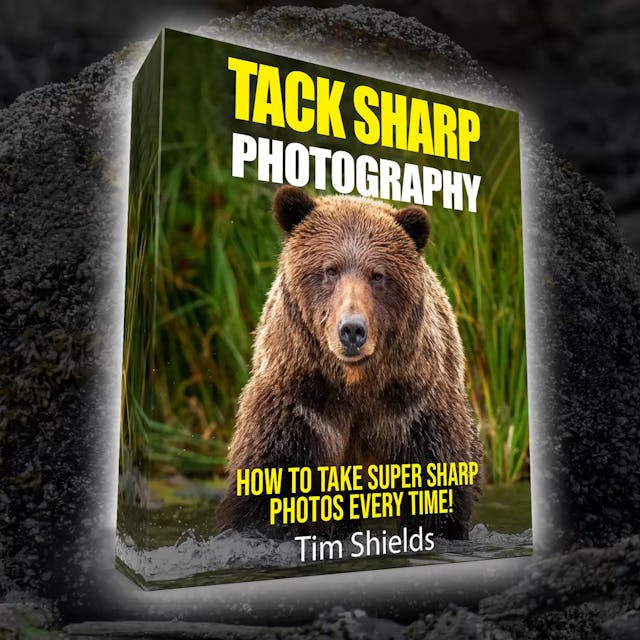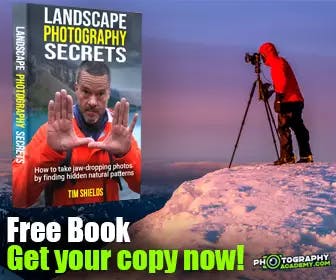Your hard drive backup is like a light bulb. the question isn’t if it’s going to crash, but when. Will your precious photos survive the crash? I save all of my photos in two different places — two on the ground, one in the cloud.

The first place I save my photos is on an external hard drive. But do you know the right type to get?
If your only goal is to buy a hard drive with massive storage space, then you want a RAID 0 drive. This means that if the external hard drive contains three x 6 TB drives, then your total space on the external hard drive will be 18 TB.
But the problem with this scenario is that when one of the drives fails, you will lose ALL your photos. Since there are three drives in one enclosure, this means you’re three times more likely to experience a failure! Which kind of defeats the purpose of having an external drive. So a better backup solution is needed.
Understanding RAID Hard drive storage
The next type of external hard drive setup is called RAID 1. This is the ultimate in redundancy, but you will lose storage space. If you have 3 x 6 TB drives in your RAID 1 external drive box, then the total storage space is just 6 TB. But the upside is safety. You could lose two of the three drives and your data will be protected. Each drive is a mirror copy of the next.
The happy medium is a RAID 5 backup setup. This gives you both redundancy and more storage space at the same time. If you have 3 x 6 TB drives then your total storage space will be 12 TB. You could lose one of the three drives and your data will still be safe on the other two.
This is exactly what happened to me last year. I had a RAID 5 external drive and lost one drive out of three, but my data was safe. I replaced the dead drive and I was good to go.
SSDs vs HDDs

The backup game has changed a lot over the last 10 years. Now that SSDs are becoming cheaper, they’re on every photographer’s mind to use as backups. HDDs are slow and clunky in comparison to SSDs, which are smaller, faster, and lighter. The other benefit to SSDs is that they don’t have any moving parts, meaning they can take a drop of two without suffering any game-ending damage.
So should you buy an SSD instead of using HDDs? Well, SSDs are amazing for small collections of files that you need access to all the time. They’re also a game-changer if you need to do large transfers of data with other photographers. If you find yourself doing file transfers over 20Gb often, these will complete the task in a fraction of the time as HDDs. But they’re still too expensive for large-scale, long-term storage. A 4Tb SSD still costs 3 times as much as a 6Tb HDD! So it’s not yet a practical solution.
That said, I still recommend using SSDs for a different purpose. When you’re editing large files in Lightroom and Photoshop, having the photos on a backup SSD that’s not your computer Hard drive can make editing so much faster — especially if you’re PC still uses HDD storage. As well, you can set up Lightroom and Photoshop to use an SSD as a scratch disk. This way it’ll store temporary files on the SSD when your RAM fills up. This will save a lot of time when you’re building HDR images, or creating panoramas.
Two on the ground, one in the cloud

The second place I backup my photos is in the cloud. I have a paid Dropbox account and everything saved onto the external drive is automatically backed up to dropbox. This is super handy when I am away from the studio because I always have access to my photos.
It also works in reverse. If I take a photo on my cell phone, I can save it to dropbox through the dropbox app on my phone. Then, instantly the photo is backed up onto my external drive in the studio so I have access to it right away.
Your photos are like the diary of your life. Losing them would be as devastating as having your house burn to the ground. If you take steps now, you will protect your precious memories when the inevitable hard drive crash comes your way.
Happy shooting!
Tim